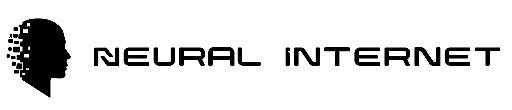API Endpoints
Overview
Section titled “Overview”This document details the API endpoints available in the NI Compute (Subnet 27) RegisterAPI system. The API provides interfaces for allocating GPU resources, managing Docker containers, and retrieving information about available resources in the compute marketplace. For information about the overall resource management approach, see Resource Management.
The RegisterAPI runs as a FastAPI web service that exposes HTTP endpoints for client applications to interact with the compute subnet. It serves as the primary interface for allocating, deallocating, and checking the status of GPU resources.
Sources: neurons/register_api.py:228-342
API Architecture
Section titled “API Architecture”The RegisterAPI is implemented using FastAPI and follows a RESTful design pattern. It provides endpoints for different operations categorized by functionality.
flowchart TD
subgraph "RegisterAPI"
direction TB
API["FastAPI Service"]
subgraph "Allocation Endpoints"
AE1["POST /service/allocate_spec"]
AE2["POST /service/allocate_hotkey"]
AE3["POST /service/deallocate"]
end
subgraph "Management Endpoints"
ME1["POST /service/check_miner_status"]
ME2["POST /service/restart_docker"]
ME3["POST /service/pause_docker"]
ME4["POST /service/unpause_docker"]
ME5["POST /service/exchange_docker_key"]
end
subgraph "Resource Listing Endpoints"
RL1["POST /list/allocations_sql"]
RL2["POST /list/resources_sql"]
RL3["POST /list/resources_wandb"]
RL4["POST /list/count_all_gpus"]
RL5["POST /list/count_all_by_model"]
RL6["POST /list/all_runs"]
end
API --> AE1 & AE2 & AE3
API --> ME1 & ME2 & ME3 & ME4 & ME5
API --> RL1 & RL2 & RL3 & RL4 & RL5 & RL6
end
DB[(ComputeDb)] <-- "Store/Retrieve" --> API
WS["WebSocket\n/connect"] <-- "Status updates" --> API
Metagraph["Bittensor\nMetagraph"] <-- "Retrieve miner info" --> API
Dendrite["Bittensor\nDendrite"] <-- "Communicate with miners" --> API
WandB["Weights & Biases"] <-- "Resource metrics" --> API
Sources: neurons/register_api.py:344-377 , neurons/register_api.py:400-406
Data Models
Section titled “Data Models”The API uses several data models to structure request and response data:
classDiagram
class DeviceRequirement {
+int cpu_count
+str gpu_type
+int gpu_size
+int ram
+int hard_disk
+int timeline
}
class DockerRequirement {
+str base_image
+str ssh_key
+str volume_path
+str dockerfile
}
class Allocation {
+str resource
+str hotkey
+str regkey
+str ssh_ip
+int ssh_port
+str ssh_username
+str ssh_password
+str ssh_command
+str ssh_key
+str uuid_key
+int miner_version
}
class Resource {
+str hotkey
+int cpu_count
+str gpu_name
+str gpu_capacity
+int gpu_count
+str ram
+str hard_disk
+str allocate_status
}
class ResourceQuery {
+str gpu_name
+int cpu_count_min
+int cpu_count_max
+float gpu_capacity_min
+float gpu_capacity_max
+float hard_disk_total_min
+float hard_disk_total_max
+float ram_total_min
+float ram_total_max
}
class Response {
+bool success
+str message
+dict data
}
Sources: neurons/register_api.py:136-226
Allocation Endpoints
Section titled “Allocation Endpoints”Allocate by Specification
Section titled “Allocate by Specification”Allocates GPU resources based on hardware specifications.
Endpoint: POST /service/allocate_spec
Request Parameters:
requirements: DeviceRequirement - Hardware specifications for the allocationdocker_requirement: DockerRequirement - Docker container configuration
Response:
- Success: Returns an Allocation object with SSH access details
- Error: Returns an error message if allocation fails
Example Flow:
sequenceDiagram
participant Client
participant RegisterAPI
participant Dendrite
participant Miner
participant ComputeDb
Client->>RegisterAPI: POST /service/allocate_spec
RegisterAPI->>RegisterAPI: Generate RSA key pair
RegisterAPI->>RegisterAPI: Find suitable miner
RegisterAPI->>Dendrite: Send Allocate request
Dendrite->>Miner: Forward Allocate request
Miner->>Miner: Create Docker container
Miner->>Dendrite: Return SSH access details
Dendrite->>RegisterAPI: Forward SSH access details
RegisterAPI->>ComputeDb: Update allocation DB
RegisterAPI->>Client: Return allocation information
Sources: neurons/register_api.py:407-547
Allocate by Hotkey
Section titled “Allocate by Hotkey”Allocates resources from a specific miner by its hotkey.
Endpoint: POST /service/allocate_hotkey
Request Parameters:
hotkey: String - The miner’s hotkeyssh_key: Optional[String] - SSH public key for secure accessdocker_requirement: Optional[DockerRequirement] - Docker container configuration
Response:
- Success: Returns an Allocation object with SSH access details
- Error: Returns an error message if allocation fails
Sources: neurons/register_api.py:549-695
Deallocate
Section titled “Deallocate”Deallocates previously allocated GPU resources.
Endpoint: POST /service/deallocate
Request Parameters:
hotkey: String - The miner’s hotkeyuuid_key: String - The UUID of the allocationnotify_flag: Boolean - Whether to send a notification about deallocation
Response:
- Success: Confirmation of successful deallocation
- Error: Error message if deallocation fails
Sources: neurons/register_api.py:697-850
Management Endpoints
Section titled “Management Endpoints”Check Miner Status
Section titled “Check Miner Status”Checks the status of specified miners.
Endpoint: POST /service/check_miner_status
Request Parameters:
hotkey_list: List[String] - List of miner hotkeys to checkquery_version: Boolean - Whether to query miner version
Response:
- List of status objects for each miner, containing hotkey and status information
Sources: neurons/register_api.py:852-905
Docker Container Management
Section titled “Docker Container Management”The following endpoints allow management of allocated Docker containers:
-
Restart Docker:
- Endpoint:
POST /service/restart_docker - Parameters:
hotkey,uuid_key
- Endpoint:
-
Pause Docker:
- Endpoint:
POST /service/pause_docker - Parameters:
hotkey,uuid_key
- Endpoint:
-
Unpause Docker:
- Endpoint:
POST /service/unpause_docker - Parameters:
hotkey,uuid_key
- Endpoint:
-
Exchange Docker SSH Key:
- Endpoint:
POST /service/exchange_docker_key - Parameters:
hotkey,uuid_key,ssh_key,key_type
- Endpoint:
All these endpoints follow a similar pattern:
- Verify the allocation exists and the UUID matches
- Send the appropriate command to the miner via Dendrite
- Return success/failure response
flowchart TB
Start["Docker Management Request"] --> GetAllocation["Retrieve allocation\ndetails from DB"]
GetAllocation --> ValidateUUID{"UUID valid?"}
ValidateUUID -- "Yes" --> FindMiner["Find miner in metagraph"]
ValidateUUID -- "No" --> Error1["Return Error:\nInvalid UUID"]
FindMiner --> SendCommand["Send command to miner\nvia Dendrite"]
SendCommand --> Response{"Miner\nresponded?"}
Response -- "Yes" --> Success["Return Success"]
Response -- "No" --> Error2["Return Error:\nNo response"]
Sources: neurons/register_api.py:907-1311
Resource Listing Endpoints
Section titled “Resource Listing Endpoints”List Allocations
Section titled “List Allocations”Lists all current resource allocations.
Endpoint: POST /list/allocations_sql
Response:
- List of Allocation objects describing currently allocated resources
- Error if retrieving allocations fails
Sources: neurons/register_api.py:1313-1413
List Resources
Section titled “List Resources”Lists available GPU resources from the SQLite database.
Endpoint: POST /list/resources_sql
Request Parameters:
query: ResourceQuery - Optional filter criteriastats: Boolean - Return statistics instead of full listpage_size: Optional[Integer] - Number of items per pagepage_number: Optional[Integer] - Page number to return
Response:
- List of Resource objects or statistics about available resources
- Error if retrieving resources fails
Sources: neurons/register_api.py:1415-1638
List Resources from W&B
Section titled “List Resources from W&B”Lists available GPU resources from Weights & Biases data.
Endpoint: POST /list/resources_wandb
Request Parameters:
- Same as
/list/resources_sql
Response:
- Similar to
/list/resources_sqlbut using W&B as data source
Sources: neurons/register_api.py:1822-2047
Count GPUs
Section titled “Count GPUs”Counts all available GPUs on the compute subnet.
Endpoint: POST /list/count_all_gpus
Response:
- Total count of GPUs available on the subnet
Sources: neurons/register_api.py:1698-1749
Count GPUs by Model
Section titled “Count GPUs by Model”Counts GPUs of a specific model with optional filtering.
Endpoint: POST /list/count_all_by_model
Request Parameters:
model: String - GPU model namecpu_count: Optional[Integer] - CPU count filterram_size: Optional[Float] - RAM size filter
Response:
- Count of GPUs matching the specified criteria
Sources: neurons/register_api.py:1750-1819
List All Runs
Section titled “List All Runs”Lists all running miners from Weights & Biases.
Endpoint: POST /list/all_runs
Request Parameters:
hotkey: Optional[String] - Filter by specific hotkeypage_size: Optional[Integer] - Number of items per pagepage_number: Optional[Integer] - Page number to return
Response:
- List of run information objects from W&B
Sources: neurons/register_api.py:2049-2154
Resource Allocation Flow
Section titled “Resource Allocation Flow”The following diagram illustrates the complete flow of the resource allocation process:
flowchart TD
Client["Client"] --> SpecRequest["POST /service/allocate_spec\nor\nPOST /service/allocate_hotkey"]
subgraph "RegisterAPI Allocation Process"
SpecRequest --> GenerateKey["Generate RSA Key Pair"]
GenerateKey --> FindMiner["Find Suitable Miner"]
FindMiner --> SendAlloc["Send Allocation Request\nvia Dendrite"]
end
subgraph "Miner Allocation Process"
SendAlloc --> MinerProc["Miner Processes Request"]
MinerProc --> CreateCont["Create Docker Container"]
CreateCont --> GenerateSSH["Generate SSH Credentials"]
GenerateSSH --> ReturnInfo["Return Container Info"]
end
ReturnInfo --> DecryptInfo["Decrypt Container Info"]
DecryptInfo --> UpdateDB["Update Allocation Database"]
UpdateDB --> UpdateWandB["Update WandB Metrics"]
UpdateWandB --> ReturnDetails["Return Allocation Details\nto Client"]
ReturnDetails --> Client
Client --> DeallocRequest["POST /service/deallocate"]
DeallocRequest --> VerifyUUID["Verify UUID"]
VerifyUUID --> SendDealloc["Send Deallocation Request"]
SendDealloc --> StopContainer["Stop Container"]
StopContainer --> UpdateDBDealloc["Update Database"]
UpdateDBDealloc --> NotifyDealloc["Send Deallocation Notification"]
NotifyDealloc --> ReturnSuccess["Return Success to Client"]
ReturnSuccess --> Client
Sources: neurons/register_api.py:407-547 , neurons/register_api.py:549-695 , neurons/register_api.py:697-850
API Connection Validation
Section titled “API Connection Validation”The RegisterAPI includes a utility function to check port availability and connectivity:
flowchart LR
Start["check_port(host, port)"] --> CreateSocket["Create Socket Connection"]
CreateSocket --> Attempt["Attempt Connection"]
Attempt --> Result{"Connection\nResult"}
Result -- "Success (0)" --> ReturnTrue["Return True"]
Result -- "Failure (non-zero)" --> ReturnFalse["Return False"]
CreateSocket -- "Socket Error" --> ReturnNone1["Return None"]
Attempt -- "Hostname Error" --> ReturnNone2["Return None"]
Sources: compute/utils/socket.py:1-18
Authentication and Security
Section titled “Authentication and Security”The RegisterAPI includes several security features:
- IP Whitelisting: Optional middleware to restrict access to specific IP addresses
- UUID Validation: All resource management endpoints require a valid UUID that matches the allocation record
- RSA Encryption: Container access credentials are encrypted with RSA
- Miner Blacklist: Prevents allocation to known problematic miners
When enabled, IP whitelisting restricts API access to a predefined list of IPs, with configuration available through environment variables.
Sources: neurons/register_api.py:85-97 , neurons/register_api.py:119-134 , neurons/register_api.py:321-322
Error Handling
Section titled “Error Handling”The API implements custom error handling to provide clear, structured error responses:
- Validation Errors: Returns details about which fields failed validation
- Not Found Errors: When resources or allocations can’t be found
- Authorization Errors: When security checks fail
- General Errors: For other unexpected failures
All error responses follow a consistent format with success: false, an error message, and optional details.
Sources: neurons/register_api.py:345-358
Background Tasks
Section titled “Background Tasks”The RegisterAPI maintains two background tasks:
- Metagraph Refresh: Periodically updates the metagraph to keep miner information current
- Allocation Check: Regularly checks allocated resources to ensure they’re still available and properly managed
These tasks run asynchronously in the background while the API handles requests.
Sources: neurons/register_api.py:367-368