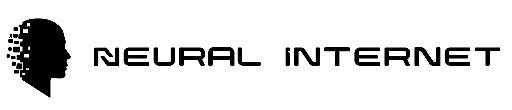Container Management
Container Management is the core Docker container lifecycle system used by miners to provide isolated compute resources to validators and clients. This system handles the creation, configuration, monitoring, and termination of SSH-enabled containers that serve as the compute environments for resource allocation requests.
For information about how containers integrate with the broader resource allocation workflow, see Resource Allocation. For details about the communication protocols used during container provisioning, see Specs, Allocate, and Challenge Protocols.
Container Lifecycle Overview
Section titled “Container Lifecycle Overview”The container management system orchestrates Docker containers through a complete lifecycle from base image preparation to final cleanup. Each container is configured with SSH access, GPU capabilities, and custom software environments based on allocation requirements.
stateDiagram-v2
[*] --> ImageBuilding : "build_sample_container()"
ImageBuilding --> ImageReady : "ssh-image-base created"
ImageReady --> ContainerCreation : "run_container()"
ContainerCreation --> ContainerRunning : "status created"
ContainerRunning --> ContainerPaused : "pause_container()"
ContainerPaused --> ContainerRunning : "unpause_container()"
ContainerRunning --> ContainerStopped : "kill_container()"
ContainerStopped --> [*] : "cleanup complete"
ContainerRunning --> KeyExchange : "exchange_key_container()"
KeyExchange --> ContainerRunning : "SSH keys updated"
ContainerRunning --> ContainerRestarted : "restart_container()"
ContainerRestarted --> ContainerRunning : "restart complete"
Sources: neurons/Miner/container.py:57-103 , neurons/Miner/container.py:384-420 , neurons/Miner/container.py:421-473
Base Image Management
Section titled “Base Image Management”The system maintains a base container image ssh-image-base that provides the foundation for all allocated containers. This image includes SSH server configuration, Python runtime, and GPU support.
Base Image Construction
Section titled “Base Image Construction”flowchart TD
A["build_sample_container()"] --> B["Check existing images"]
B --> C{Base image exists?}
C -->|Yes| D["Return existing"]
C -->|No| E["Build from pytorch/pytorch:2.7.0-cuda12.6-cudnn9-runtime"]
E --> F["Install SSH server"]
F --> G["Configure SSH settings"]
G --> H["Install Python packages"]
H --> I["Tag as ssh-image-base:latest"]
I --> J["Base image ready"]
The base image includes:
- PyTorch CUDA runtime environment
- SSH server with root access enabled
- Python 3 and pip package manager
- Essential build tools and libraries
- Conda environment configuration
Sources: neurons/Miner/container.py:280-368
Container Creation and Configuration
Section titled “Container Creation and Configuration”When a resource allocation request is received, the system creates a customized container based on the base image and specific requirements.
Container Creation Process
Section titled “Container Creation Process”sequenceDiagram
participant AC as "Allocation Controller"
participant CM as "Container Manager"
participant DC as "Docker Client"
participant FS as "File System"
AC->>CM: "run_container(cpu_usage, ram_usage, gpu_usage, public_key, docker_requirement, testing)"
CM->>CM: "kill_container()"
CM->>CM: "password_generator(10)"
CM->>CM: "build_sample_container()"
CM->>FS: "Create Dockerfile with custom requirements"
CM->>DC: "images.build(path, dockerfile, tag=ssh-image)"
CM->>DC: "containers.run(image=ssh-image, device_requests=[GPU], ports={22: ssh_port})"
DC-->>CM: "Container created"
CM->>CM: "rsa.encrypt_data(public_key, connection_info)"
CM->>FS: "Write allocation_key file"
CM-->>AC: "Return encrypted connection info"
Container Configuration Parameters
Section titled “Container Configuration Parameters”| Parameter | Description | Example |
|---|---|---|
cpu_assignment | CPU cores allocated | "0-1" for 2 cores |
ram_limit | Memory limit | "5g" for 5GB |
hard_disk_capacity | Storage limit | "100g" for 100GB |
gpu_capacity | GPU allocation | "all" for all GPUs |
ssh_port | SSH access port | 4444 |
shm_size | Shared memory size | "7g" (90% of available) |
Sources: neurons/Miner/container.py:105-207
Security and Access Control
Section titled “Security and Access Control”The container management system implements a multi-layered security model using RSA encryption and allocation key verification.
Security Architecture
Section titled “Security Architecture”graph TB
subgraph "Client Side"
CL["Client"]
PRV["Private Key"]
PUB["Public Key"]
end
subgraph "Miner Container System"
AK["allocation_key file"]
CM["Container Manager"]
SSH["SSH Container"]
end
subgraph "Authentication Flow"
ENC["Encrypted Connection Info"]
DEC["Decrypted Credentials"]
end
CL --> PUB
PUB --> CM
CM --> ENC
ENC --> DEC
PRV --> DEC
DEC --> SSH
CM --> AK
AK --> CM
Allocation Key Management
Section titled “Allocation Key Management”The system uses allocation keys to verify container access permissions:
- Key Storage: Public keys are base64-encoded and stored in
allocation_keyfile - Key Verification: All container operations require matching public key
- Key Rotation: SSH keys can be updated through
exchange_key_container()
Security Functions
Section titled “Security Functions”| Function | Purpose | Key Verification |
|---|---|---|
restart_container() | Restart existing container | Required |
pause_container() | Pause container execution | Required |
unpause_container() | Resume container execution | Required |
exchange_key_container() | Update SSH keys | Required |
Sources: neurons/Miner/container.py:370-382 , neurons/Miner/container.py:384-420 , neurons/Miner/container.py:475-521
Integration with Allocation System
Section titled “Integration with Allocation System”Container management integrates with the resource allocation system through the allocate.py module, which orchestrates container lifecycle during allocation requests.
Allocation Integration Flow
Section titled “Allocation Integration Flow”sequenceDiagram
participant API as "RegisterAPI"
participant ALLOC as "Allocation Controller"
participant CONT as "Container Manager"
participant SCHED as "Scheduler"
API->>ALLOC: "register_allocation(timeline, device_requirement, public_key, docker_requirement)"
ALLOC->>CONT: "kill_container()"
ALLOC->>CONT: "run_container(cpu_usage, ram_usage, hard_disk_usage, gpu_usage, public_key, docker_requirement, testing)"
CONT-->>ALLOC: "Container info + encrypted credentials"
ALLOC->>SCHED: "start(timeline)"
ALLOC-->>API: "Allocation result"
Note over SCHED: "Timeline expires"
SCHED->>CONT: "kill_container(deregister=True)"
Container Types
Section titled “Container Types”The system supports two container types:
- Production Containers (
container_name): Long-running containers for actual resource allocation - Test Containers (
container_name_test): Short-lived containers for validation and health checks
Sources: neurons/Miner/allocate.py:29-62 , neurons/Miner/allocate.py:66-94
Container Monitoring and Health Checks
Section titled “Container Monitoring and Health Checks”The system provides container status monitoring and health checking capabilities used by validators and the allocation system.
Health Check Functions
Section titled “Health Check Functions”flowchart LR
subgraph "Health Check Operations"
A["check_container()"] --> B{Container exists?}
B -->|Yes| C{Status == running?}
B -->|No| D["Return False"]
C -->|Yes| E["Return True"]
C -->|No| D
end
subgraph "Allocation Status"
F["check_if_allocated(public_key)"] --> G{allocation_key exists?}
G -->|Yes| H{Key matches?}
G -->|No| I["Return False"]
H -->|Yes| J{Container running?}
H -->|No| I
J -->|Yes| K["Return True"]
J -->|No| I
end
Monitoring Integration
Section titled “Monitoring Integration”The container system integrates with validator monitoring through:
- Miner Checker: Validators use
miner_checker.pyto test container allocation and SSH access - Health Endpoints: API endpoints query container status for resource availability
- Allocation Tracking: Container state is synchronized with allocation records
Sources: neurons/Miner/container.py:210-222 , neurons/Miner/allocate.py:106-137 , neurons/miner_checker.py:85-151
Container Cleanup and Resource Management
Section titled “Container Cleanup and Resource Management”The system implements comprehensive cleanup procedures to prevent resource leaks and ensure proper container lifecycle management.
Cleanup Operations
Section titled “Cleanup Operations”graph TD
A["kill_container(deregister)"] --> B{deregister flag?}
B -->|True| C["Kill production container"]
B -->|False| D["Kill test container only"]
C --> E["Find container_name"]
D --> F["Find container_name_test"]
E --> G{Container running?}
F --> H{Container running?}
G -->|Yes| I["exec_run('kill -15 1')"]
G -->|No| J["remove()"]
H -->|Yes| K["exec_run('kill -15 1')"]
H -->|No| L["remove()"]
I --> M["wait()"]
K --> N["wait()"]
M --> J
N --> L
J --> O["images.prune(dangling:True)"]
L --> O
The cleanup process includes:
- Graceful container termination using SIGTERM
- Container removal from Docker
- Dangling image cleanup
- Allocation key file management
Sources: neurons/Miner/container.py:57-103